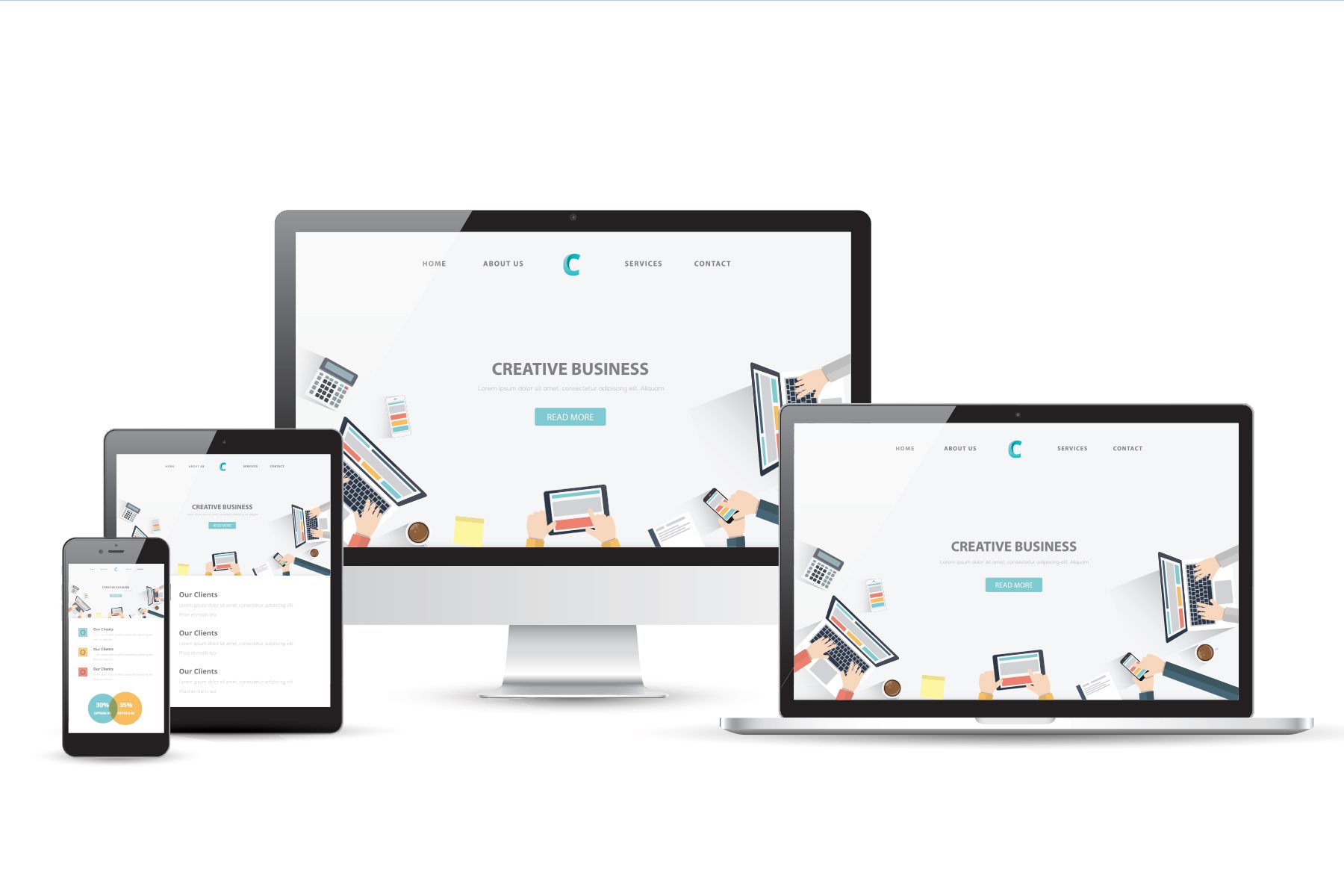What is Responsive Web Design?
More and more people are using their smartphones and tablets to access the internet, which is why your website needs to be responsive – that is, it should automatically adapt to the size of the screen it is being viewed on. If your website isn’t responsive, it won’t look good on mobile devices and you could lose potential customers. Google recommends that websites be mobile-friendly to provide a positive user experience and makes it easier for them to share and link to your content with a single URL.
How does responsive design work?
Fundamentally, responsive design works by using media queries to figure out what resolution the device is using and delivering different stylesheet rules depending on the answer. A stylesheet rule could be anything from declaring the width of a column (if it’s a grid-based layout) to hiding an element altogether.
Grid-based layouts are key to creating responsive websites. A grid-based layout consists of a series of rows and columns that together create a structure for placing content.
By using a grid, designers can control the position of content on a page, how it looks on different devices, and how elements resize when the page layout is adjusted.
Benefits of responsive design
There are many benefits to using responsive design, including:
- Improved user experience: Users will have a better experience on your site if it is responsive because they will be able to view the content in a manner that is easy to read and navigate, regardless of what device they are using.
- Increased traffic and engagement: Mobile-friendly websites see an increase in traffic and engagement because users are more likely to visit and stay on a website that works well on their devices. In addition, Google favors mobile-friendly websites when ranking search results, so you could see a boost in your website’s position in SERPs if you make your site responsive.
- Reduced development and maintenance costs: Developing and maintaining a separate mobile website can be costly because it requires its own development process and team. By making your website responsive, you can eliminate the need for a separate mobile site, which will save you time and money in the long run.
How to make your website responsive
If you want to make your existing website responsive or create a new responsive website from scratch, there are a few things you’ll need to do:
- Plan your layout: Before you start coding, it’s important to plan the layout of your responsive website. You’ll need to decide how many columns your layout will have, what type of grid system you’ll use, and how the content will flow from one device to another.
- Create a responsive design: Once you have your layout planned out, you can start creating the responsive design. You’ll need to use media queries to target different screen sizes and resolutions and code your CSS accordingly.
- Test your design: Once your responsive website is complete, it’s important to test it on all devices to make sure it looks and works as intended. You can use online tools like Responsive Design Checker or BrowserStack to test your site.
Tips for creating a responsive website
Here are a few tips to keep in mind when creating a responsive website:
- Start with the mobile version first: It’s generally easier to start coding your responsive website from the mobile version and then work your way up to the larger screen sizes. This way, you can make sure that the most important content is visible on smaller screens and that the design scales up correctly on larger screens.
- Use a responsive grid system: A grid system will help you create a responsive website layout more easily. There are a few different grid systems available, including Bootstrap, Foundation, and Skeleton.
- Keep it simple: When creating a responsive website, it’s important to keep the design simple. Avoid using too many colors, fonts, or images, and stick to a layout that is easy to navigate.
- Optimize your images: Images can be a major problem on responsive websites because they can take up a lot of space and slow down the site. To avoid this, you should optimize your images for the web by using the correct file format and sizing them appropriately.
- Use CSS3 and HTML5: CSS3 and HTML5 are both important technologies for creating responsive websites. CSS3 provides media queries, which are essential for targeting different devices, while HTML5 provides new elements and features that can help improve the user experience on your site.
How to test your website to ensure it is responsive
It is important to test your responsive website on different devices to make sure it looks and works as intended. You can use online tools like Google Mobile-Friendly Checker or BrowserStack to test your site.
There are a few things you should keep in mind when testing your site:
Check the layout: The layout of your site should change depending on the screen size. Make sure the content is easy to read and navigate on all devices.
Test all links and forms: All links and forms on your site should work correctly on all devices. Test them on different screen sizes to make sure they are accessible.
Check the speed: The speed of your site is important on all devices, but it is especially important on mobile devices where users are often working with a slower internet connection. Use tools like Google PageSpeed Insights to test the speed of your site and identify ways to improve it.
Examples of responsive websites
Here are a few examples of well-designed responsive websites:
Resources for learning more about responsive design
If you want to learn more about responsive design, here are a few resources to check out:
Responsive Web Design Fundamentals: This free course from Google will teach you the basics of responsive web design, including how to use media queries and code your CSS.
Smashing Magazine’s Responsive Design Section: This section of Smashing Magazine includes articles and tutorials on all aspects of responsive web design.
W3School’s HTML Responsive Design Tutorial: W3Schools is a website that provides free tutorials on a variety of web design topics, like HTML, CSS, Bootstrap, JQuery, and Javascript.
Udemy Responsive Design Courses: These courses from Udemy will teach you how to build a responsive website from scratch using HTML, CSS, and JavaScript.
Conclusion
Responsive design is a must for any modern website. By following the tips and examples in this article, you can create a responsive web design that looks great on all devices. And with more and more people using mobile devices to surf the web, it’s important to make sure your site is responsive so that you don’t lose out on potential customers or visitors.
If you need help creating a responsive website, learn more about our Web Design service or contact us to get a quote from one of our award-winning web designers.