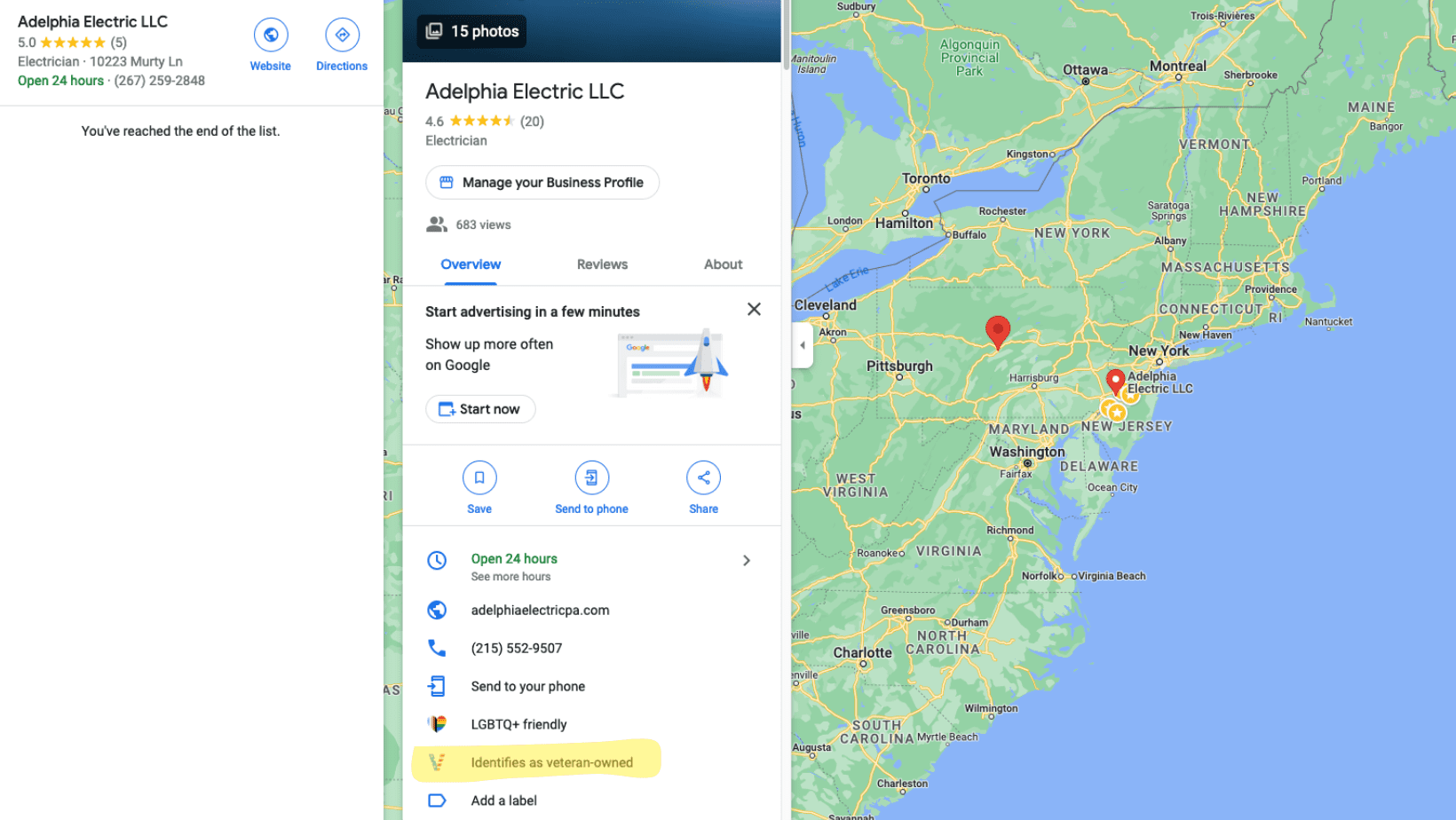When you identify your business as veteran-owned on your Google Business Profile, you spotlight your unique background and dedication, inviting customers who want to support veteran entrepreneurs.
In the digital marketplace, it’s not just about hiring a great web designer to build a killer website, offering quality services or products; it’s also about telling your story and connecting with customers who share your values. For veteran-owned businesses, this connection can be particularly strong. Many customers actively seek to support veterans, and by highlighting your status on your Google Business Profile, you make it easier for them to find and choose you.
Identifying your business as veteran-owned is a simple yet powerful way to differentiate your brand and build trust with potential customers. Here’s how you can do it in just a few steps:
1 – Access Your Google Business Profile
First, log into your Google Business Profile. This is your digital storefront, and it’s where you can make all the necessary updates to ensure your business is accurately represented online.
2 – Update Your Business Information
Scroll down to the “Attributes” section of your profile. Here, you’ll find various characteristics that you can apply to your business. Look for the option that says “Identifies as veteran-owned” and select it. This attribute will now be visible to anyone searching for your services, letting them know that your business is proudly veteran-owned.
Why This Matters
By identifying as a veteran-owned business, you’re not just sharing a fact about your company; you’re telling a story of service and commitment. This resonates with customers and can be a deciding factor for those who are looking to support veteran entrepreneurs. It’s a small detail that can have a significant impact on your visibility and appeal to a dedicated customer base.
Moreover, during times like Veterans Day, when there’s heightened awareness and desire to support veteran-related causes, having your business clearly marked as veteran-owned can lead to increased traffic and sales. It’s a gesture that honors your service and connects with the community’s desire to give back.
3 – Save and Share Your Profile
After you’ve updated your attribute:
Save the changes.
Consider sharing your updated profile on social media platforms like TikTok, YouTube, and Instagram to maximize visibility.
Encourage your followers to support veteran-owned businesses and tag others who could benefit from this feature.
Regularly Refresh Your Profile
It’s essential to keep your Google Business Profile up to date, not just with the veteran-owned attribute but with all your business information. Regular updates ensure that potential customers always have the most current information about your business, which can improve your search rankings and customer trust.
Conclusion
Taking 30 seconds to update your Google Business Profile to reflect your status as a veteran-owned business is a simple action with lasting benefits. It’s a way to stand out in a crowded digital space and connect with customers on a level that goes beyond transactions. This Veterans Day and every day, make sure your service and dedication are front and center for customers to see and appreciate.
Remember, this is more than just a business update; it’s a celebration of your identity as a veteran entrepreneur. By taking this step, you’re not only improving your business’s visibility but also joining a community of veteran-owned businesses that customers are eager to support.
Watch the video to learn more and share this article with a business you want to succeed. For more content like this, follow us on our social media channels.