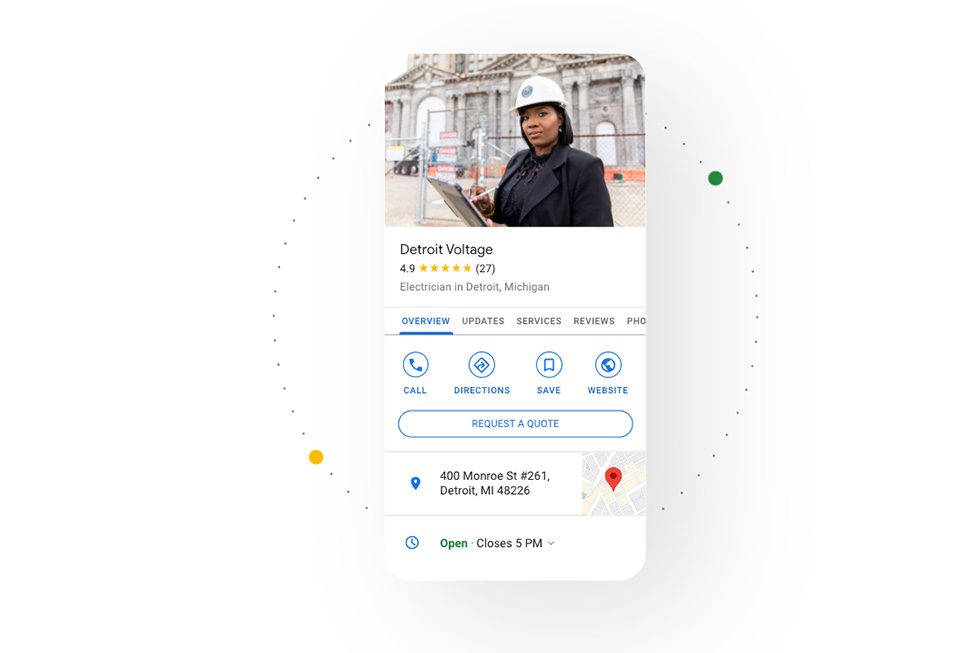In the modern digital landscape, having a strong online presence is essential for businesses looking to succeed and reach their target audience effectively. One powerful tool that can significantly impact your business is the Google Business Profile. In this blog post, we will summarize a video that provides valuable insights for businesses looking to leverage Google Business Profile to enhance their online visibility and attract potential customers.
1. Introduction to Google Business Profile:
Google Business Profile is a free tool provided by Google that allows businesses to create an online listing for their company. Bing also provides a similar tool called Bing Places for Business. When users search for your business on Google Search or Maps, your Business Profile will appear, providing crucial information about your business such as your address, contact details, hours of operation, website link, and customer reviews.
2. Claiming and Verifying Your Business Profile:
The first step in utilizing Google Business Profile is to claim and verify your listing. Go to Google My Business (GMB) and follow the simple steps to claim ownership of your business. Verification can be done through various methods, such as phone, email, or postal mail. Verifying your business adds credibility to your listing and ensures that you have control over the information displayed.
3. Optimizing Your Business Profile:
Once you’ve claimed your Business Profile, it’s time to optimize it to make the most of its features. Provide accurate and up-to-date information about your business, including your address, phone number, website, and business category. Use high-quality images that represent your brand and offerings. Additionally, encourage your satisfied customers to leave positive reviews, as these can influence potential customers’ decisions.
4. Utilizing Google Posts:
Google Posts is a feature within GMB that allows businesses to share updates, promotions, events, and product highlights directly on their Business Profile. Take advantage of this feature to showcase your latest offerings, drive traffic to your website, and engage with your audience on a regular basis.
5. Leveraging Google Q&A:
Google Questions & Answers is a section where users can ask questions about your business, and you or other customers can provide answers. Monitor this section regularly and respond promptly to customer inquiries. This shows potential customers that you are attentive to their needs and enhances your business’s reputation.
6. Managing Online Reviews:
Customer reviews play a significant role in shaping your business’s reputation. Respond to both positive and negative reviews in a professional and courteous manner. Addressing negative feedback shows that you value customer feedback and are committed to improving your services.
7. Monitoring Insights and Analytics:
Google My Business provides valuable insights and analytics about how users interact with your Business Profile. Utilize this data to understand customer behavior, identify popular times when people visit your listing, and gain insights into the queries they use to find your business. This information can help you optimize your marketing strategies and tailor your offerings to better suit your customers’ preferences.
8. Showcasing Products and Services:
If applicable to your business, use the “Products” and “Services” features on your Business Profile to provide detailed information about what you offer. This allows potential customers to get a comprehensive understanding of your offerings before making a decision.
9. Keeping Information Updated:
Regularly review your Business Profile and ensure that all information, such as business hours, contact details, and address, is accurate and up to date. This prevents potential confusion and ensures that customers have a positive experience when interacting with your business.
10. Integrating with Google Maps:
Your Business Profile is directly linked to Google Maps, making it easier for customers to find your physical location. Ensure that your address is correct on your Business Profile to facilitate seamless navigation for customers.
Google Business Profile is a valuable tool that can significantly impact your business’s online visibility and customer engagement. By claiming and optimizing your listing, leveraging features like Google Posts and Q&A, managing online reviews, and monitoring insights, you can effectively showcase your business to potential customers and stay ahead in today’s competitive digital landscape. Embrace the power of Google Business Profile, and watch your business thrive in the online realm.